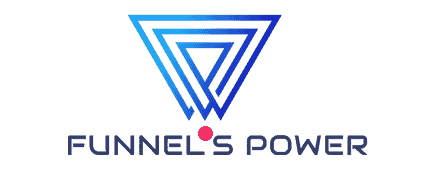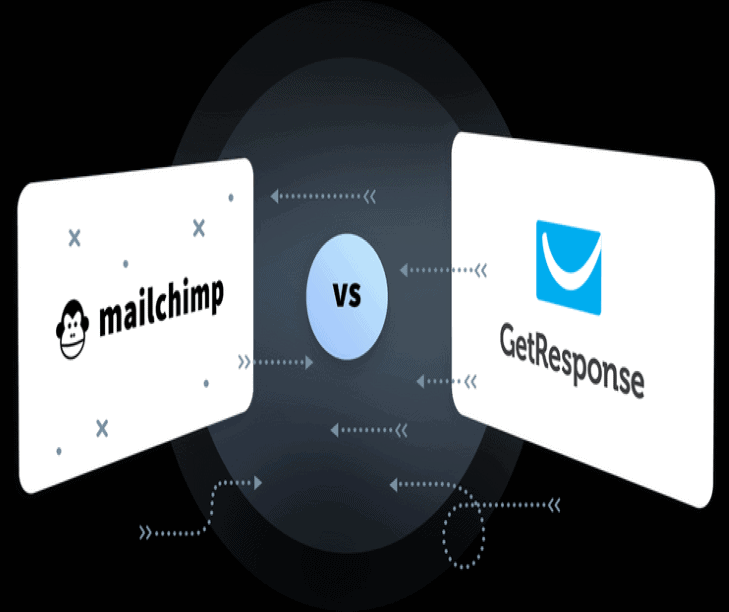Clean Email List and Improve Your Email Marketing
In 6 Easy Steps

How to Clean Email List in 6 Easy Steps
If you’re an email marketer, you probably dread cleaning your email list.
It feels like a chore, and it takes time away from marketing activities that get you results.
Your email list is probably one of the most significant and most valuable assets you have in your marketing toolkit. If you want to increase your conversions and close more sales, you need to make sure that you’re regularly sending high-quality, value-packed emails to your list.
But even if you do the right things, it can still be a real challenge to clean email list and avoid losing subscribers.
In this post, I’ll walk you through the process of cleaning your list (step by step) so that you can grow your list organically and get more from your marketing efforts.
So, what should you be doing? Here are 6 things to consider.
1. Clean the hard (and soft) bounces
It’s a hard bounce when an email can’t be delivered to an address for a permanent reason.
There are several reasons why this happens.
Maybe the email address is wrong; perhaps the domain doesn’t exist; perhaps the recipient’s email server has blocked the delivery. Hard bounces occur when the email can’t be delivered for a permanent reason.
For instance, if the recipient doesn’t have an email address anymore or his email server has blocked the delivery.
Most email solution providers will automatically clean away the hard-bounced email addresses, but sometimes you need to clean them manually.
On the other hand, soft bounce is when the email fails to be delivered for some temporary reason, like the recipient email server is down, their mailbox quota is complete, and more. Be careful if an email bounces back or forth a few times.
Delete that email address so it will not bother you again. Monitor your soft bounces too. If you have more than three soft bounces, delete that email address.
2. Check for spam filters
You should remove any subscribers that mark your email as spam as quickly as possible.
Spam filters can harm your email deliverability and your reputation.
If a subscriber doesn’t find your emails useful anymore, or worse, sees them as spam, then it’s best to part ways by removing them from your list.
3. Get rid of those who unsubscribed
Some subscribers may decide that they’re not interested in your email anymore.
It can happen for several reasons: they’re not interested in your product or service, they don’t think the content is useful, they don’t like the look or design of the email, or they’ve been unsubscribing for some time now and want to stop receiving emails altogether
If someone has unsubscribed from your emails, don’t try to send them any emails again.
You could be putting yourself on an email blacklist that might result in your emails being blocked or reduced in size in the future.
It’s best to delete their address and never try to get back in touch with them again.
4. Clear out inactive subscribers.
When you keep adding subscribers, you increase your odds of losing interest in your emails.
That’s why it’s essential to keep your list as clean as possible.
You’ll want to review your email campaign engagement and remove anyone who no longer seems interested, even before they hit the unsubscribe button.
What’s more, this will help you stay on top of things by making sure you’re sending value-packed emails that your email subscribers want to receive.
You don’t want to keep sending emails to people who have unsubscribed. It’s a waste of time and resources. If you keep sending them emails, it could significantly hurt your IP and reputation.
Many email service providers automatically delete unsubscribed email addresses after 30 days. If yours don’t, create a manual unsubscribe list and clean it out once a month.
5. Use Marketing Automation
Automate your email list cleansing.
Clean email list by writing rules that automatically remove, purge, or segment your list based on specific criteria.
You’ll love this easy-to-use tool! If you have an invalid address in your list, it’s easy to purge that address using marketing automation, so you don’t end up with invalid email addresses on your list.
It’s also a good idea to set up a rule to remove any address that bounces two or more times rather than after a single bounce.
6. Delete the duplicate email addresses
The most common reason for duplicate email addresses is an incorrect or incomplete list of email addresses in your system.
For instance, if an email subscriber has two or more different email addresses, one of them is a primary address.
If they’re not in your system as the primary address, they will be flagged as duplicates. Sometimes email duplicates result from your multiple campaigns when you acquired the same email address many times.
You should get rid of them.
Email List Cleaning Best Practices

Make sure your list has good hygiene.
It’s all about having a great routine, which is followed consistently, and knowing when to clean email lists.
No matter how big your list, if most of your subscribers are not interacting with your emails, it’s time to reassess.
Consider using double opt-ins.
A double opt-in is a way to ensure that your subscribers truly want your email. Here’s how it works:
First, you collect their email address through a form on your website or blog.
Then, you send them an email asking to confirm the email address.
If they click the confirmation link, they’re added to your list. Double opt-ins are one of the best ways to ensure that your subscribers are genuinely interested in receiving your emails.
Use automation
Marketing automation is the most efficient way to manage and clean email lists.
You can set up automation for things like removing invalid email addresses, unsubscribes, bounces, and more.
You can also set up an automation that sends follow-up emails to people who don’t interact with your emails.
Automation is the best way to keep your list clean and on top of things.
Make sure you check for unsubscribe requests regularly. If you see many unsubscribes, it could indicate that they’ve lost interest in your email.
Always Try To Understand your email audience.
Before cleaning out your email list, make sure you know how much of your current audience aligns with your ideal audience.
Look for ways to re-engage inactive subscribers, like creating welcome emails for new subscribers and discount campaigns for older subscribers.
You can also separate your audience into lists based on their interests and demographics to create targeted campaigns.
Importance of a Clean Email List
Email list cleaning is important for your business and your brand’s reputation.
It increases your average open rate. It improves your average click-through rate.
It reduces your bounce rate. It protects your IP and domain reputation.
A dirty email list can hurt your deliverability and hurt your https://neverbounce.com/reputation.
When you send a message to a subscriber who isn’t interested anymore, they may see you as spam. It can have severe consequences on your IP address reputation.
Your email service provider may even blacklist your IP or make it difficult for you to send emails to your list.
So, it’s best to keep your email list clean. It’s one of the easiest ways to improve your deliverability and your reputation. If you need help, consider using a marketing automation tool to cleanse your list.